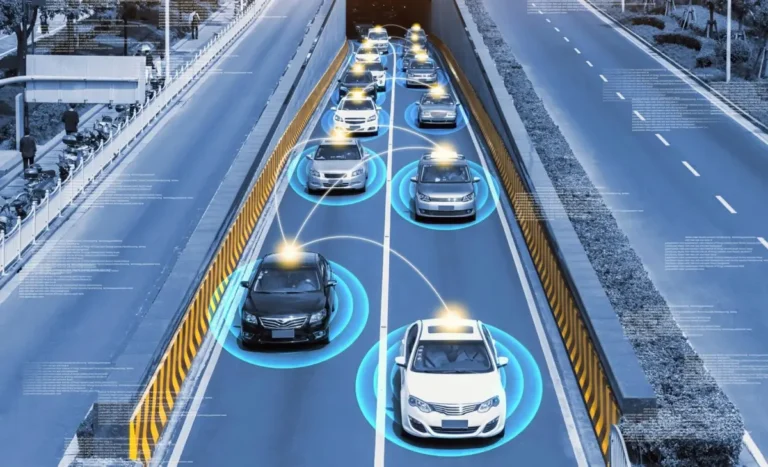Encountering the “Your account has been disabled in the App Store and iTunes” error can be frustrating and concerning.
Understanding the reasons behind this error and knowing the steps to regain access to your account is crucial for maintaining your access to Apple’s services.
What Does It Mean When Your Account is Disabled?
When you see the “Your account has been disabled in the App Store and iTunes” message, it indicates that Apple has restricted access to your account due to specific reasons.
The error does not necessarily mean your account has been hacked.
More often than not, it is a precautionary measure taken by Apple to protect your account from unauthorized access or due to issues related to billing and account activity.
Understanding this error is the first step towards resolving it and preventing future occurrences.
It is essential to differentiate between a disabled account and a hacked account, as the solutions for each issue differ significantly.
Possible Causes for the Error

Now, let us talk about some of the potential causes of the error.
Multiple Incorrect Password Attempts
One of the most common reasons for encountering this error is entering the wrong password multiple times.
Apple’s security system detects these repeated failed attempts and temporarily locks the account to prevent unauthorized access.
It is a safeguard to protect your account from potential hacking attempts.
If you or someone else trying to access your account has made several incorrect password entries, this could trigger the lockout.
Inactive Account
An extended period of inactivity can also lead to your account being disabled.
Apple periodically reviews accounts, and if an account shows no activity over a long duration, it may be disabled to ensure the security and integrity of the service.
Regularly using your account and keeping it active can help avoid this issue.
Billing Issues
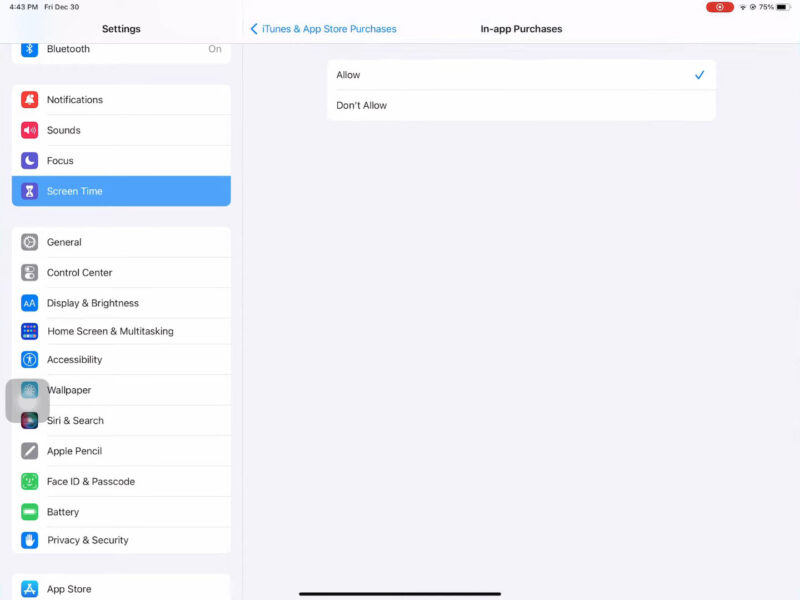
Unpaid or disputed charges can cause Apple to disable your account.
If there are outstanding payments or issues with your billing information, Apple may restrict access until these matters are resolved.
Ensuring your payment methods are up to date and resolving any billing disputes promptly can prevent such disruptions.
Security Concerns
If the system detects unusual activity, it may disable your account to protect against potential security threats.
Consistently accessing your account from trusted devices and locations can help mitigate these concerns.
Privacy Restrictions
In-app purchases or content restrictions set on the device can also result in account disablement.
If there are strict privacy or content settings in place, they might interfere with the normal functioning of your account.
Reviewing and adjusting these settings can help in maintaining seamless access.
How to Fix the Error

After we’ve learned about the issues, let us see how we can tackle them.
Wait it Out
If your account is temporarily locked due to multiple incorrect password attempts, the simplest solution might be to wait.
Usually, these locks are lifted after 24 hours, allowing you to try logging in again.
Patience can often resolve this type of issue without further action.
Reset Your Apple ID Password
If you are unable to access your account due to a forgotten or incorrect password, resetting your Apple ID password through the iForgot service is a straightforward solution.
By visiting the iForgot website, you can follow the prompts to reset your password and regain access to your account.
Unlock Your Apple ID

In some cases, you may need to unlock your Apple ID via the iForgot website or directly through your device settings.
The process involves verifying your identity and following specific steps provided by Apple to restore access to your account.
Detailed instructions can be found on Apple’s support pages.
Check Date and Time Settings
Incorrect date and time settings on your device can interfere with your account’s functionality.
Ensuring that your device has the correct date and time settings can help in resolving access issues.
This is particularly important for synchronization and security purposes.
The Bottom Line
Understanding why your account is disabled and knowing the steps to resolve it is essential for maintaining uninterrupted access to Apple’s services.
Following the outlined preventive measures can help avoid future issues, ensuring a seamless and secure experience with your Apple account.
Related: Did you know you can name your Airpods? Find out how!
Related Posts:
- The Importance of Hiring an Experienced Attorney if…
- How Modern Cutlery Has Evolved in Kitchen Tools…
- What is Network Redundancy and Why Does It Matter? Explained
- What is Managed Colocation and How Does It Work?
- How Does Edge Computing Reduce Latency For End…
- What Does a Family Lawyer Actually Do? (It’s More…