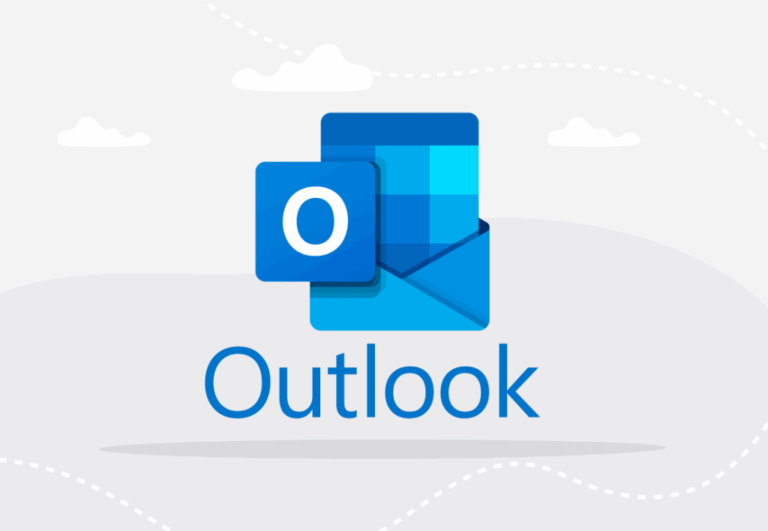For many businesses, data is among their most valuable assets. In the same way that complex and informed decisions are made about the warehousing and distribution of products or the location of facilities or turnkey operations are mapped, determining how and where your data is stored is among the most important business decisions you’ll make.
Today’s organizations rely on their proprietary data assets to make critical business decisions, utilizing powerful algorithms to derive invaluable insights from the unstructured data they’ve gathered from customers, researchers, and competitors. Choosing a data storage solution can be a daunting challenge.
To make the best decision, companies need to weigh the benefits of on-premises vs. off-premises solutions and various cloud-based options.
What Can an Organization Do to Keep its Data Safe?
We wouldn’t dream of keeping the front door of our business open overnight, yet many businesses do the equivalent with their data when they fail to consider how to keep it safe and protected. Not only is there a risk of attack from malicious actors looking to access your customer data, as there is much they can do with it beyond your business, but there is also the risk of data loss due to infrastructure failures, physical damage, viruses, and even incorrectly formatted or stored data.
As one of your most important assets, and one that’s also coveted by others, protecting your data should be a top priority for your organization. There are multiple steps you can take as an organization to ensure that your data storage methods are protecting this important resource.
First, make sure your security protocols are stringent and compliant. This means keeping antivirus software and firewalls up-to-date, ensuring that there are no gaps in coverage.
Often these companies update software as new possible vulnerabilities are discovered or exposed and a failure to update puts you at risk. In addition to logical or virtual walls, you may wish to consider physically isolating important data.
Ask if all terminals need to be connected to specific servers and who really needs access to sensitive information. Physically isolating this information can keep it further protected and prevent access.
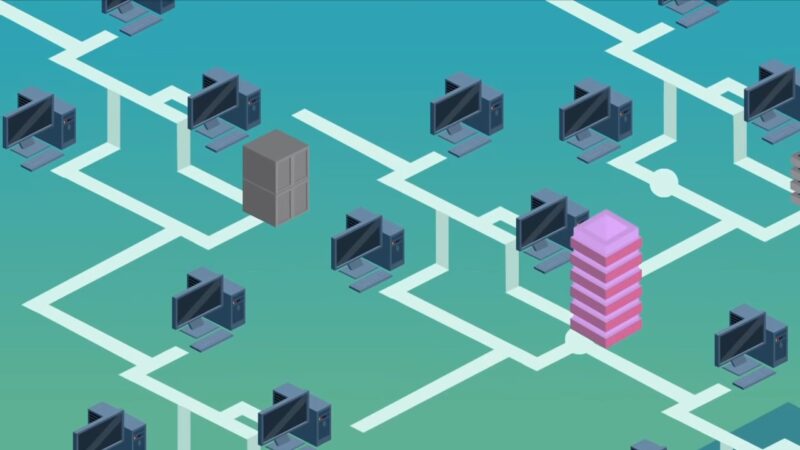
While the above method controls which terminals have access to which servers, it’s just as important to consider which individuals have access to what data. Organizing users by security level, and doling out access based on what those groups need, is a key component to solid data security.
If you can decrease the number of users who have access to data, you can decrease the number of users vulnerable to different kinds of hacks, such as password hacking. One easy way to increase your data security is to institute and enforce strict password protocols.
More than 80% of data breaches are the result of bad password security or password vulnerabilities. If weak passwords are an easy way into your system, individuals looking to get in will exploit that. It may be worth it to consider a password manager as well.
Finally, you’ll want to make sure all your employees have had some kind of base-level security training that covers some industry best practices. Even a fairly rudimentary overview of security requirements and standards can prevent careless mistakes that leave your business open for business in ways you don’t intend.
Of course, all of these measures take time, effort, and valuable resources. Perhaps you lack the physical space to isolate servers keep them safe from the potential physical harm of natural disasters or maintain an environment suitable for their longevity and health.
Perhaps you don’t have an IT team large enough to manage this need on top of other IT needs. Data storage and safe data storage require investment and sometimes the best option is to consider a colocation partner to take these concerns, and more, off your plate.
Why Is Having the Right Data Storage Method for Your Business Important?
Data plays a critical role in the way modern companies make business decisions, engage with customers, and develop new products and services. In order to use all of that data, however, they need a way to store it in ways that are convenient to manage and access regardless of who is making the data request, where they are, and what device they are using.
Further, businesses must also be sure to protect their data storage solution from cyberattacks and put redundancies in place to ensure that data isn’t lost, damaged, or inaccessible due to system downtime. Their data storage systems could incorporate a number of data storage devices or units, but whatever solution is implemented needs to be aligned with the needs and capabilities of the organization’s computing network and the demands of customers, clients, and others who access the data.
What Are the Types of Storage?
On-Premises
Considered to be the original data storage method, an on-premises data solution typically involves servers that are owned and managed by the organization itself. For larger companies, these servers could be located in a private data center facility, but in many cases, they consist of a handful of machines located in an office’s dedicated data room (or in some cases, “closet”).
Whatever form it takes, the defining aspect of an on-premises solution is that the data owner takes full responsibility for building and overseeing the IT infrastructure that stores it. This deployment provides the greatest amount of control an organization can have over its network and data but at the not-insignificant cost of having to manage every aspect of it.
Outdated equipment needs to be replaced, software needs to be patched and updated, and access protocols need to be strictly regulated. For many companies, full control over data and network architecture isn’t worth the expense of setting up and operating an on-premises solution.
Colocation

While many organizations like the idea of storing data on equipment that they own and control, they don’t want to deal with the ongoing hassle of managing that equipment. Power and cooling needs can be difficult to accommodate on a regular basis, and implementing new services or features into an IT infrastructure can be challenging and time-consuming if they’re handled internally.
By colocating equipment off-premises with a data center, companies can gain the benefits of a data center’s versatility and services while still retaining complete control over their data. Rather than dealing with variable operating costs, colocation customers benefit from predictable pricing for power and cooling.
The connectivity options of data centers allow them to easily incorporate new features into their network infrastructure while the robust security and compliance protocols of a data center environment provide protections that might be more difficult for a company to implement in-house. When remote hands support is added to the mix to address a company’s IT needs 24x7x365, colocation offers an outstanding business data storage method for many companies.
Cloud Storage
For many small to medium-sized companies, there may not be much sense in investing in expensive hardware for storing data. Migrating the whole of their data operations to a public cloud provider, whether through a lift and shift strategy or a more specialized migration, can deliver tremendous versatility and other benefits.
Public cloud solutions are usually quite scalable, making it easy to provision more storage or computing resources as they’re needed. The easy access to the cloud also allows employees to utilize data from almost anywhere, which is a huge benefit for organizations with remote workforces.
Public cloud architectures also empower edge computing strategies used by companies in the Internet of Things (IoT) market, helping them to extend their network reach into otherwise difficult-to-access areas and minimize latency. Cloud storage solutions aren’t without drawbacks, however.
While public clouds take security seriously, the open nature of the environment makes it difficult to protect sensitive data from unauthorized access. For companies that can’t afford to take risks, private cloud deployments implemented through a virtualized infrastructure offer much greater levels of security, especially when coupled with encryption protocols. In many ways, private clouds are a form of colocation, only no hardware is involved.
Virtualized servers can offer companies all the benefits of physical equipment while being much easier to maintain. New approaches to network architecture, such as hybrid and multi-clouds, can store sensitive data in secure private clouds while still taking advantage of the computing power of public cloud services.
What are the Types of Storage Devices?
When it comes to physical data storage, there are a few different types of devices organizations commonly use. Each device offers slightly different benefits and drawbacks in terms of reliability and performance, so it’s important to understand how each one works and how they can complement one another.
Hard Disk Drives (HDD)

A hard disk drive is what most people imagine when they picture a traditional computer hard drive. The data is stored on a circular, optical disk that is scanned by a sensor arm with read-write capabilities.
Essentially, it works on the same basic principle as a record player or compact disc because the sensor reads the data as the disk passes underneath. By spinning the disk faster, the drive can read the data stored on it more quickly, which translates into better performance.
That performance, however, is limited by how quickly the mechanism can spin the disk. Typical HDDs are rated at 5,400-7,000 RPM, with some more expensive drives reaching speeds as high as 15,000 RPM. An HDD drive typically lasts between three to five years, but they are relatively inexpensive to manufacture.
Solid State Drive (SSD)
In the evolution of HDD storage, solid-state drives feature no moving parts. They store data using NAND flash memory on a microchip.
Since there are no mechanical components, they are capable of reading data much faster than HDDs, sometimes as much as four to ten times faster. They also tend to be much more durable since there are no moving parts to damage or throw out of alignment.
On the downside, they are more expensive to manufacture than traditional HDDs. Each memory block on a NAND chip has a limited number of write cycles, which makes them a costly and potentially unreliable method of storing data for archival purposes.
Tape Drives
A seemingly “low-tech” solution, tape drives are one of the oldest forms of data storage and have been used by organizations for decades to store large volumes of archival data that doesn’t need to be accessed quickly. Modern digital tape drives can last thirty years or longer with very little maintenance, making them an ideal choice for enterprise backup solutions.
While the actual tapes are quite inexpensive, the drive system required to read and write data is expensive to maintain and difficult to manage. Many of the companies utilizing tap drives for their disaster recovery failsafe have had the same system in place for many years and have avoided upgrading to a more sophisticated technology (or cloud storage) because of the migration and implementation costs.
5D Data Storage
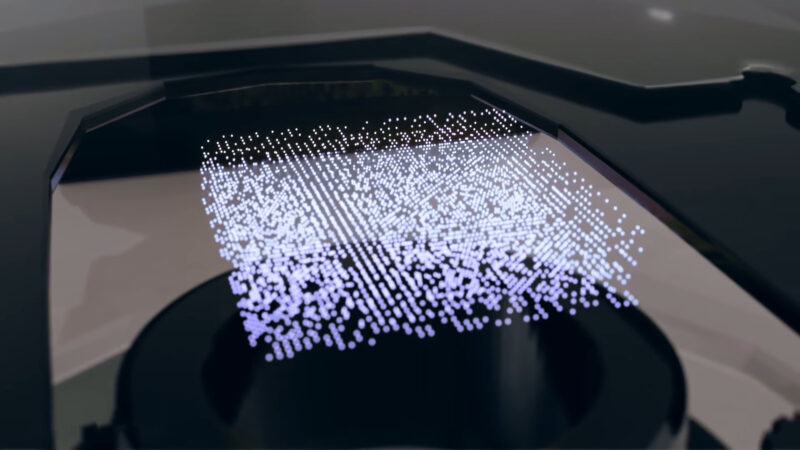
An exciting new development in data storage technology, five-dimensional (5D) data storage uses discs of fused quartz that can encode data in three conventional dimensions (width, length, depth) and two optical dimensions. The latter is accomplished by altering the polarization and intensity of the laser’s light during the recording process.
This allows small 5D glass discs to hold a staggering 360 TB of data. Often affectionately referred to as “Superman memory crystals,” 5D discs are incredibly durable and could theoretically survive for billions of years at room temperature.
As an experimental technology, however, 5D memory crystals are still not cost-effective or practical for business data storage. There are questions about whether or not the quartz composition will be able to support multiple writings, not to mention what type of hardware will be needed to read the encoded data.
Still, the technology holds a great deal of promise as a future long-term archival solution for storing data due to its durability and available memory.
How to Identify What Type of Data Storage Method Your Business Should Utilize?
Selecting the best method for storing data comes down to identifying an organization’s specific needs. Fortunately, there are so many storage solutions available that it’s relatively easy to mix and match according to need.
A cabinet deployment, then, may feature servers that utilize HDDs for general storage needs but rely on SDDs for data and applications where performance is a factor. It might combine this physical storage with additional cloud-based storage for big data applications.
Further, many businesses will want to consider who needs to access their data and where those users are connecting from, as well as other factors related to the response time expected. How the data gets used and what end-user expectations are may be a key driver in this decision.
With data security and availability more important than ever, organizations must make the most informed decisions possible when evaluating data storage methods. By examining their needs and future goals, they can implement data infrastructure solutions that allow them to make the most of their data and ensure that it continues to drive positive business results.
The Future of Data Storage
In our data-centric world, the need for data storage is only growing. Data storage solutions are advancing, introducing innovative methods that enhance functionality, save energy, and occupy less space.
Notably, helium drives offer more storage, reduced power, and cooling requirements. Available in 12-16 TB versions, these drives are energy-efficient and promise more capacity.
Shingled Magnetic Recording (SMR) is another advancement, maximizing storage by layering files. While traditional storage leaves gaps between files, SMR overlays them, optimizing space.
However, SMR drives are best suited for backups, not continuous access. Remarkably, researchers are also exploring DNA data storage, which could potentially hold the world’s data in a teaspoon-sized drive.
As technology progresses, expect more innovative storage solutions, some of which may be ideal for your business needs.
FAQs
What is the difference between data storage and data backup?
Data storage refers to the act of retaining data in any form, while data backup is the process of copying and storing data to protect against potential loss.
How often should a business back up its data?
It depends on the business’s needs. Some businesses back up data daily, while others might do it weekly or monthly. It’s essential to assess the risk and determine the frequency accordingly.
What is the difference between hot storage and cold storage?
Hot storage refers to data storage that is frequently accessed and needs to be readily available. Cold storage, on the other hand, is for data that is rarely accessed and can be stored offline.
How do encryption and tokenization help in data security?
Encryption converts data into a code to prevent unauthorized access. Tokenization replaces sensitive data with non-sensitive placeholders. Both methods enhance data security by making it unreadable to unauthorized users.
What is the role of AI in data storage and security?
AI can help in predictive analysis, detecting unusual patterns, and automating tasks related to data storage and security, making the processes more efficient and secure.
Final Words
In our data-driven world, the importance of secure and efficient data storage cannot be overstated. As technology continues to evolve, businesses must stay informed and adaptable, ensuring that their data storage methods not only meet current needs but are also future-proof.
By understanding the various storage methods and devices available, and by prioritizing data security, organizations can make informed decisions that will serve them well in the years to come.
Related Posts:
- Custom Metal Fabrication: Essential Solutions for…
- Kratom and Similar Herbs: Natural Solutions for…
- Innovative Approaches to Android Automation ─ Tools…
- How Innovative Skincare Trends and Products are…
- How to Turn On Laptop Without Power Button? - 6 Easy Methods
- How to Earn Money Online When Traditional Methods…