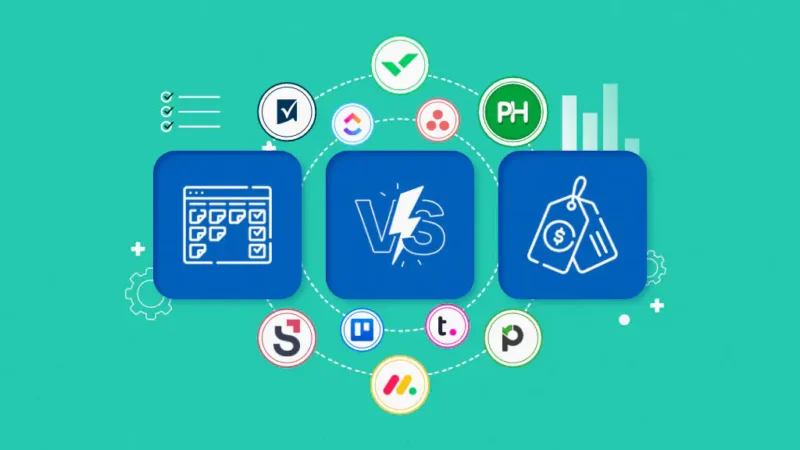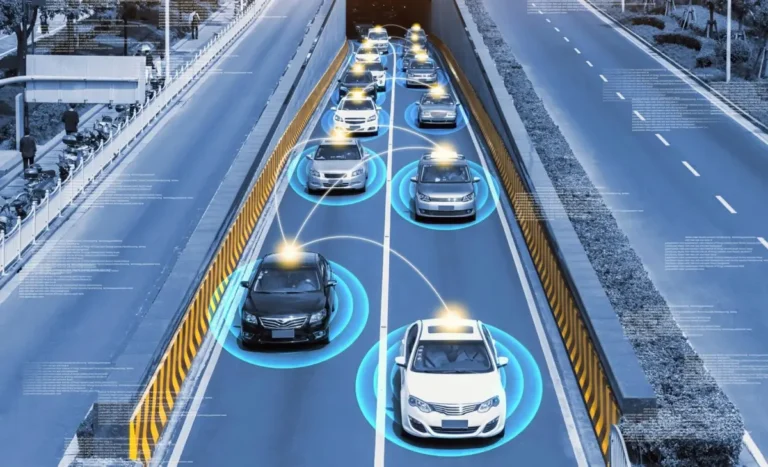Choosing the right software can feel overwhelming. There are endless options, flashy marketing claims, and technical jargon that make everything sound amazing. But the truth is, not every tool is the best fit for your needs. That’s where software comparisons come in. Taking the time to compare features, pricing, and usability ensures you’re making a choice that works for you—not just one that looks good on paper.
The Problem with Choosing Too Quickly
It’s easy to be swayed by bold promises or a sleek interface. Some tools seem perfect at first glance, but once you start using them, you realise they’re missing critical features or are more complicated than expected. Without a proper comparison, you could end up:
- Wasting money – Paying for software that doesn’t fully meet your needs can be an expensive mistake.
- Losing productivity – If a tool is difficult to use or lacks essential features, it can slow you down instead of making things easier.
- Facing compatibility issues – Some tools don’t integrate well with existing systems, causing more headaches than solutions.
- Needing to switch later – Realising too late that a different tool would have been better means starting the search all over again.
What to Look for When Comparing Software
So how do you make an informed decision? A proper comparison should go beyond surface-level features and dig deeper into what truly matters.
1. Features That Match Your Needs

Every software tool comes with a list of impressive-sounding features, but not all of them will be useful to you. Instead of getting caught up in extras you won’t use, focus on the core functions that align with your specific needs. If you’re looking at AI meeting tools, for example, comparing something like Chorus vs Gong helps you see which one aligns better with your workflow, transcription accuracy, and integrations.
2. Ease of Use
Even the most powerful tool is useless if it’s frustrating to navigate. A good software solution should be intuitive, with a clean interface that doesn’t require a steep learning curve. Checking user reviews or trial versions can help gauge how user-friendly a platform really is.
3. Integration with Other Tools
Most businesses and individuals rely on multiple tools to get work done. The best software seamlessly integrates with the platforms you already use—whether that’s project management apps, CRMs, or communication tools. Poor integration can lead to extra manual work, which defeats the purpose of using software in the first place.
4. Scalability
Your needs today might not be the same a year from now. The best software should grow with you, offering flexible plans or advanced features that can be unlocked as required. This avoids the hassle of switching platforms when you outgrow basic functionalities.
5. Pricing and Value for Money
Price alone shouldn’t be the deciding factor, but it does matter. Some tools offer feature-packed free plans, while others charge premium prices for things you may not even need. When comparing, consider the full cost—monthly fees, hidden charges, and any additional costs for integrations or upgrades.
Free vs Paid Software: When to Invest

One common dilemma is whether to go for a free tool or invest in a paid one. While free software can be great for basic tasks, there’s often a trade-off in terms of features, customer support, or security. Paid tools usually provide more robust options, regular updates, and better customer service, making them a worthwhile investment for growing businesses or those with more complex needs.
Common Mistakes to Avoid When Comparing Software
Even with research, there are some common pitfalls that people fall into when making comparisons. Here’s what to watch out for:
- Focusing only on price – A cheap tool that doesn’t do what you need is more expensive in the long run.
- Ignoring user feedback – Reviews and real user experiences give insight into potential issues or benefits you might not have considered.
- Skipping the free trial – Many tools offer trials or demos—using them before committing can help avoid disappointment.
- Not considering future needs – If you’ll need advanced features later, it’s better to choose a tool that can scale rather than one you’ll have to replace.
The Importance of Customer Support and Reliability
Even the best software can encounter issues. When that happens, strong customer support makes all the difference. A tool with a responsive support team, clear documentation, and active user communities can save you time and frustration.
Here’s what to check:
- Support Channels – Does the company offer live chat, email, or phone support?
- Response Time – Slow support can mean extended downtime and lost productivity.
- User Community – A strong online forum or knowledge base can provide quick solutions.
Reliability is just as important. Frequent crashes, slow performance, or unexpected downtime can disrupt work. Checking uptime reports, security features, and update frequency ensures you’re choosing a tool that won’t let you down.
Prioritizing customer support and reliability means fewer headaches down the road. A tool that looks great but fails when you need help isn’t worth the risk.
Making the Final Decision

Once you’ve compared your options, it’s time to choose. At this stage, narrowing it down to two or three top contenders is helpful. If possible, test them out with a trial version, explore the support options available, and see how well they fit into your daily workflow.
Choosing software isn’t just about what looks good—it’s about what truly works for you. By taking the time to compare, test, and evaluate, you’ll save money, avoid frustration, and find a tool that genuinely makes your work easier.
Related Posts:
- Male Body Image ─ Why It Matters More Than Ever
- Can Custom Rack Widths Offer More Benefits Than…
- What Does a Family Lawyer Actually Do? (It’s More…
- How to Help Your High School Student Choose the Right Path
- What is Network Redundancy and Why Does It Matter? Explained
- Why TikTok Likes Matter: Understanding Social Proof…