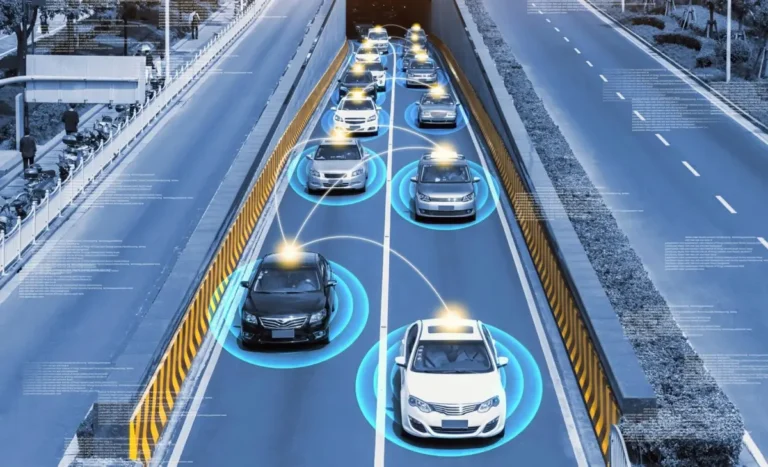Mobile app testing is crucial in ensuring a high-quality product and maintaining a competitive edge in the market.
Effective testing helps identify and rectify bugs, enhance user experience, and ensure the app functions smoothly across various devices and operating systems.
1. Create a Detailed Test Plan

Creating a thoughtful test plan is fundamental to effectively evaluating a mobile application. The plan necessarily includes:
- Determining the strategy: Considering the particulars of the app under review helps establish a systematic yet tailored approach.
- Scope: Defining what aspects of the software will be encompassed allows for comprehensive coverage.
- Timeline: Outlining intervals for testing helps maintain progress toward completion.
- Specific test cases: Enumerating proof-of-concept scenarios facilitates putting the strategy into action.
By articulating a clear methodology upfront, development teams can help ensure all facets of the app are carefully analyzed, minimizing the likelihood of missing issues severely impacting performance.
Similarly important is identifying the tools, infrastructure, and resources required to support testing. It includes selecting suitable frameworks, devices, and software that will aid assessment throughout repeated cycles.
Each test cycle merits careful pre-planning with distinct aims and goals.
A well-structured test plan aids in coordinating collaborators’ efforts, helping confirm everyone understands expectations.
It also eases interaction with stakeholders by supplying a transparent depiction of the testing process and anticipated outcomes.
Determine the strategy, scope, timeline, and test cases. Specify tools, infrastructure, and resources needed.
2. Target Audience
Gaining insight into intended users is fundamental for developing impactful test cases. It involves discerning the following key elements:
- User Expectations: Anticipating what end-users hope to obtain helps design applicable scenarios.
- User Demographics: Understanding common attributes of potential adopters aids in targeting evaluations.
- User Behaviors: Predicting how end-users may interact allows reproducing salient habits and workflows.
By comprehending who may utilize the app and their probable activities, testers can concentrate on simulations most consequential to end users, helping ensure the software meets their needs and preferences.
Crafting test cases grounded in user routines and critical capabilities is pivotal.
It means recreating plausible real-world usage patterns and probing the app under circumstances reflective of actual conduct.
Testers can uncover issues that may not surface during traditional assessment and implement improvements that enhance user satisfaction.
- Discern user expectations, demographics, and behaviors.
- Develop test cases based on user scenarios and critical app functions.
3. Know Your App Thoroughly
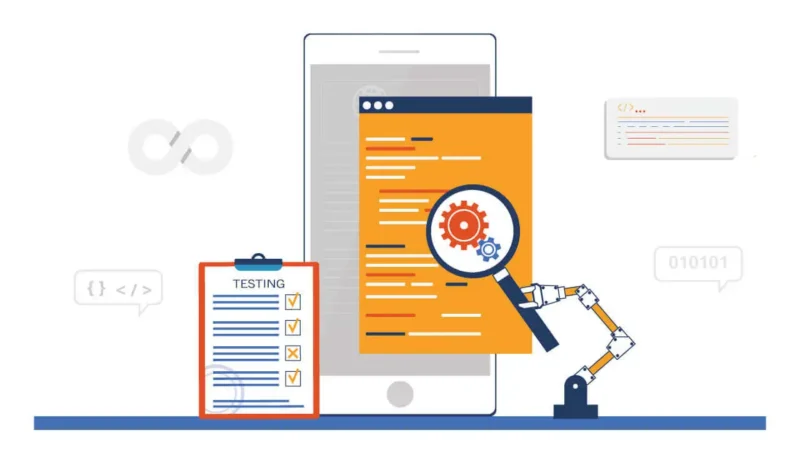
Gaining profound comprehension of the app’s objectives, specifications, and possible complications is fundamental for impactful evaluation.
Going to the details when it comes to elements like the app’s utilities, user interface, and backend systems allows testers to understand the multifaceted facets comprising this technological solution.
If you are particularly interested in the user interface, and you need some help with it, visit LambdaTest.
Knowing each component’s role inside and out permits testers to anticipate potential points of failure and focus their efforts on high-risk areas.
Assessing the integration with other systems, databases, and third-party instruments is also crucial. Many apps rely on external services for full functionality, and any issues with these intersections can notably diminish the user experience.
Comprehensive testing should cover these interactions to ensure seamless operation in all envisioned use cases.
Discern the app’s goals, specifications, and potential issues. Evaluate integration with other systems, databases, and third-party tools.
4. Use a Combination of Automated and Manual Approach
A balanced approach including automated and hands-on testing is integral for thorough mobile application evaluation.
Automation proves ideal for repetitive duties and delivers expedited results, enabling the efficient execution of comprehensive assessment suites.
It helps in detecting regressions and confirming new adjustments do not compromise present functions.
Meanwhile, a hands-on approach is crucial for intricate user flows and visual reviews. It permits testers to freely explore the app in a manner automated scripts cannot replicate, providing perspective into aspects like usability and design.
By balancing both methods, testers can evaluate all facets of the app, from functionality to user experience.
- Automated techniques for repetitive tasks and timely findings.
- Manual techniques for intricate user flows and visual inspections.
5. Conduct Usability and UI Testing

Usability assessment is integral to ensuring that the app is straightforward to utilize and explore.
It involves examining the app from the user’s viewpoint and pinpointing any roadblocks that could undermine a seamless user journey.
Meanwhile, user interface testing centers on validating aesthetic coherence and responsiveness. It signifies confirming that the app’s interface appears and performs as anticipated across diverse devices and screen dimensions.
Blending automated and manual strategies in usability and user interface evaluation helps secure comprehensive findings, catching both technical and experiential concerns.
- Usability assessment to ensure simplicity of use and navigation.
- User interface testing to validate visual consistency and responsiveness.
6. Test on Real Devices and Simulators
Assessing functionality utilizing genuine devices is pivotal for detecting hardware-connected deficiencies that may go unseen in simulators.
Real apparatus furnish a more precise portrayal of how the app will carry out when utilized by customers, together with issues involving:
- Overall performance
- Battery usage
- Device-precise quirks
Simulators, however, offer helpfulness for early assessment and exact scenarios. They permit testers to swiftly check the app’s capabilities crosswise finishing a generous assortment of contraptions and settings absent genuine hardware.
- Genuine devices to detect hardware-related issues.
- Simulators for early assessment and exact scenarios.
7. Perform Cross-Platform and Connectivity-Related Testing
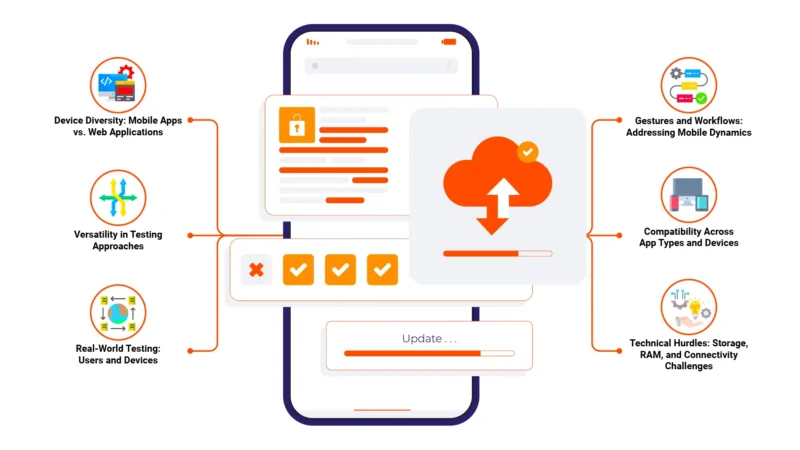
Ensuring that the app functions smoothly across different devices, operating systems, and network conditions is crucial.
Cross-platform testing helps in identifying issues that might arise due to variations in hardware and software environments. It ensures that the app provides a consistent experience to all users, regardless of their device choice.
The connectivity-related methodology involves testing the app under various network situations, such as low bandwidth, intermittent connectivity, and other network difficulties.
It helps in pinpointing and addressing issues related to data synchronization, offline functionality, and performance under suboptimal network scenarios.
Ensure app functionality across different devices, operating systems, and network conditions.
Test for low bandwidth, intermittent connectivity, and other network challenges.
8. Test Early and Often
Continuous evaluation across the development approach is pivotal for intercepting and remedying deficiencies early.
By integrating assessment into the developmental workflow, collectives can recognize issues as they surface, diminishing the cost and time necessary to put them right.
Early assessment also helps to ensure that the app satisfies its quality criteria from the commencement.
Frequent evaluation allows for ongoing examination of the app’s rendering and functionality over time.
The iterative strategy enables teams to make stepwise advancements and guarantee that the app progresses according to user requirements and assumptions.
By pursuing this ongoing and across time, teams can deliver a high-quality outcome that performs dependably when utilized.
- Continuous assessment throughout the developmental practice.
- Detect and remedy irregularities in a timely manner to reserve time and resources.
Related Posts:
- Testing on Safari for Windows ─ Effective Strategies…
- 10 Data Center Migration Best Practices: Ensuring a…
- 6 Best Practices for Data Center Disaster Recovery
- Best Practices for Securing Your PC and Avoiding Malware
- Agile Development ─ The Benefits and Best Practices…
- Monitor Employees the Right Way: A Guide to Ethical…