Have you ever wondered, holding an old friend’s picture in hand, if you will ever meet them? But it’s been a long time, and you don’t have any contact details. Or you have a great time with an unknown person on your vacation but forget to ask them about their contact number, even though you have a selfie together.
You are relieved if you have a similar situation where you need to contact someone with no details other than a photo. It is now possible to find them using images with clear faces.
We live in an AI era, which has enabled us to simplify numerous tasks with a single click. Image search and facial recognition will help you find any social media profile with a picture. The article will discuss the details further.
Using Reverse Image Search

The reverse image search is the most convenient and straightforward technique to find anyone on social media with a picture. As you can understand by its name, ‘reverse image search,’ you can search images through an unconventional (reverse) method.
Instead of typing anything about the picture or relevant keyword to generate results, you can use the image to bring similar visual results.
When you provide an image of the corresponding person, these tools will provide you with all their pictures, available anywhere on the web. You can utilize the following notable reverse image search tools to find people by image.
ReverseImageSearch.com
ReverseImageSearch is a top-rated platform that offers multiple tools to assist online activities. The reverse image search is also one of its highly advanced and competent tools. This photo finder can benefit you in several ways, from finding high-quality similar visuals and tracing image sources to identifying social media profiles.
The image search tool allows importing sample photos through different options, such as uploading from a local device, pasting screenshots, dragging and dropping files, and pasting image URLs.
Moreover, you can change the default language to proceed with your search in any foreign or local language. With the aid of this reverse image tool, you can fetch results from 6 different search engines, including Google, Yandex, Bing, etc.
TinEye.com

It is one of the leading reverse image search tools, and it can greatly assist you in finding anyone’s social profile. TinEye harnesses computer vision, image recognition, and CBIR technologies to analyze submitted image queries and provide similar visual results.
If you want to trace someone’s social media handle with the help of TinEye, you only need their image. Access the platform and submit the image as a query. As a result, TinEye generates a comprehensive list of all the sources where similar images are published.
This may also include social media web pages. However, it will provide results if the said pages are included in its databases. If TinEye hasn’t indexed them prior, you will be disappointed with the lack of results for social media profiles.
Using Dedicated Facial Recognition Tools
You might already be using your face to unlock your mobile phone. This is the result of cutting-edge facial recognition technology. However, facial recognition isn’t limited to unlocking phones; you can leverage it to find people on social media.
Several facial recognition tools are available online that are dedicated to finding individuals. These tools analyze and compare the provided image against patterns in their facial features.
Facial recognition tools harness advanced algorithms and biometric technology to identify and fetch similar faces. You can utilize the following facial recognition tools to find your desired social media profile.
PimEyes.com
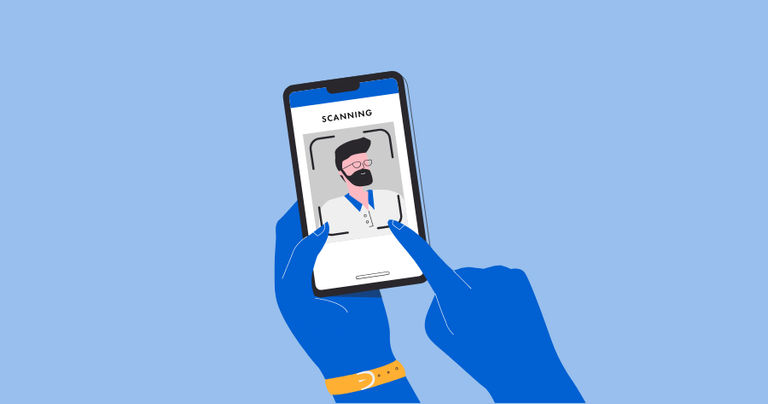
PimEyes is a dedicated image search tool for finding faces. It incorporates high-end facial recognition technology to identify individuals accurately. PimEyes deeply analyzes facial patterns and features and hunts for exact matches in its vast image libraries.
You will locate them in the results if they have indexed that person in their databases. The visual results also list the sites and each image, which helps you access the social media profile.
However, switching to the premium plan gives PimEyes limited access to image sources. You can only get complete access to publishing sources if you buy a credit package.
FaceCheck.Id
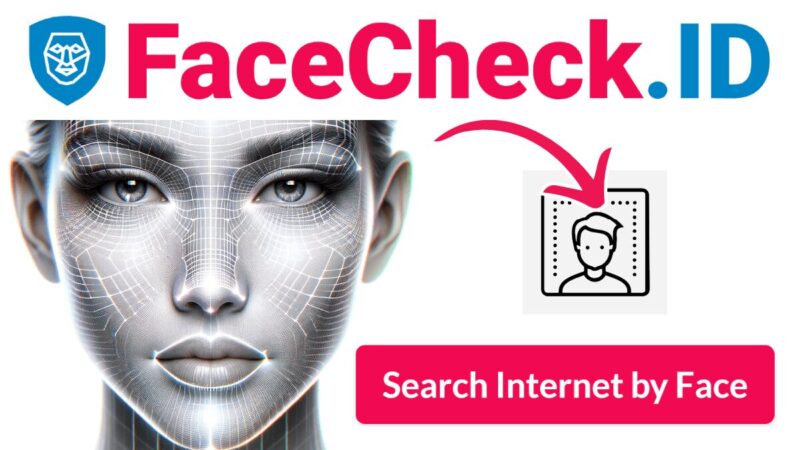
Use any old peers or relatives’ social media accounts with FaceCheck.Id. It is a proficient facial recognition tool that has indexed more than 849,824,598 faces currently, and chances are, by the time you are finished reading the post, the figures will have increased.
You only need a clear and blur-free image of the person, and FaceChek will sift through its databases to hunt down the relevant face. FaceCheck generates comprehensive results by grouping similar images published on multiple platforms.
For instance, if you upload an image of Boris Johnson, his identical images will be grouped. This may contain results from Facebook, YouTube, X, etc.
Conclusion
Social media is the most common way of connecting with anyone. However, the issue persists when we either don’t find them with their name or don’t know their exact spellings. We can easily find their social profiles by harnessing advanced technologies if we have their photo. The article above discusses two sophisticated tools that help locate social media profiles using images. I hope you may find them helpful and find any old peers you need to contact.
Related Posts:
- Can You Sue for Damages Caused by Social Media Addiction?
- How Video Length Affects Social Media View Counts
- How To Care for Your Face Skin ─ A Beginner’s Guide…
- How to Find Top-Tier Instructional Designers
- Top 10 Dating Apps Expats Use to Find Love in Germany (2025)
- How to Find the Best Skin Cancer Clinic in Adelaide for You?








