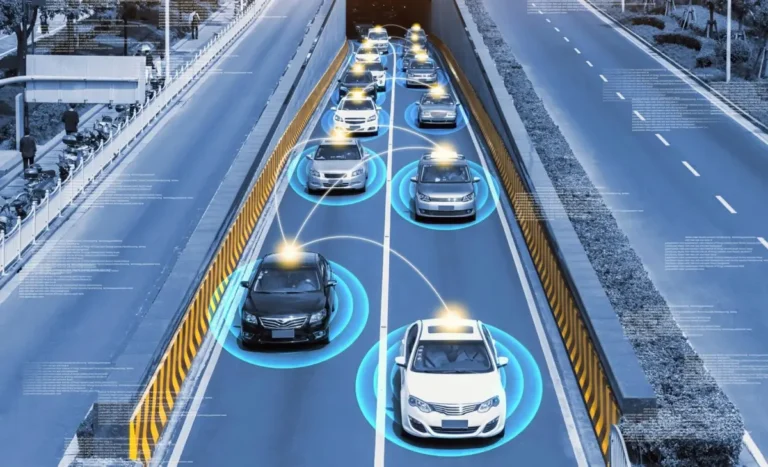Remember the excitement of unboxing your new gaming rig, the thrill of that first boot-up? Gaming is not just a pastime; it’s a passion that requires a finely tuned machine. But how often do we think about the power that drives our adventures? Understanding your gaming PC wattage is essential. It’s not just about optimizing performance, but also managing energy costs and contributing to a greener planet.
In the quest to check PC wattage, many gamers face confusion. The options range from DIY wattage checks using online calculators to sophisticated watt meters. No matter your method, knowing your gaming setup wattage gives you the upper hand in optimizing power usage and ensuring your gaming sessions are uninterrupted and efficient.
Key Takeaways
- Understand the power consumption of your gaming PC for efficient performance.
- Various methods exist to check PC wattage, from online calculators to watt meters.
- Accurate measurement helps in optimizing power usage and managing energy costs.
- Stress testing your PC provides a clear picture of maximum power consumption.
- Using a watt meter gives real-time data for precise power management.
Why PC Wattage Matters for Gamers
Understanding the significance of PC wattage is crucial for any serious gamer. By paying attention to PC power requirements, gamers can ensure their systems run efficiently, avoiding potential performance issues and reducing overall costs.
Impact on Performance
High-performance gaming setups typically demand higher PC power requirements. The ability to seamlessly run resource-intensive games without lag or crashes hinges on the system’s power supply. Ensuring that the PC components have adequate power can extend the lifespan of the hardware, providing a smoother and more enjoyable gaming experience. Measuring PC power consumption regularly can help in maintaining this balance.
Impact on Energy Costs
Another critical aspect of PC wattage is its direct influence on energy costs. Gamers who engage in long gaming sessions may notice a significant spike in their electricity bills. Power consumption analysis allows users to calculate their yearly energy expenses based on their PC’s energy use in watts and the local electricity rates. By doing so, gamers can adjust their usage habits to save on costs.
Environmental Impact
Apart from financial implications, PC energy use also has environmental repercussions. Lower PC power consumption means a smaller carbon footprint. When gamers manage and optimize their PC wattage, they contribute positively to environmental sustainability. Effective monitoring and power consumption analysis foster eco-friendly gaming practices, aligning with a greener lifestyle.
How to Check How Much Wattage Your PC Is Using

Understanding the power consumption of your PC is crucial for ensuring efficient performance and informed power supply evaluation. This can be achieved through several methods, ranging from online calculators to specialized wattage measurement tools.
Using Online Power Supply Calculators
Online wattage calculators provide an easy and quick way to estimate your PC’s power draw. Tools like OuterVision allow users to input various components of their system to get detailed estimations. Whether you opt for a basic or advanced calculation, these calculators are instrumental in tracking PC power draw and conducting comprehensive power supply evaluations.
Measuring Power Consumption with Windows Apps
For more detailed and refined data, Windows applications like AIDA64 Extreme are highly effective. These apps offer real-time monitoring, giving you insights into the wattage being consumed by individual components. Wattage monitoring for gamers becomes simpler and more precise with these tools, as they allow for the evaluation of energy usage during different operating conditions.
Using a Watt Meter for Accurate Measurement
The most accurate method of measuring your PC’s power consumption is using a watt meter. By plugging the PC into the watt meter, you can receive exact readings of the power draw. This approach ensures reliable wattage measurement, helping gamers and enthusiasts make better-informed decisions about their power supply requirements.
Stress Testing Your PC to Get Accurate Results
To truly understand the peak power needs of your system, performing a stress test is vital. Stress testing pushes your PC components to their maximum load, simulating intense usage scenarios. This process helps in tracking PC power draw more accurately, ensuring you select a power supply unit that can handle your system’s demands effectively. Tools like the CORSAIR PSU wattage calculator can factor in these peak loads, assisting in a thorough power supply evaluation for any high-performance gaming setup.
Conclusion
Understanding the power consumption of gaming PCs is more than a technical necessity—it’s a strategy for enhancing gaming experiences and reducing the environmental footprint. Through various methods, from online power supply calculators to sophisticated measurement tools, gamers can take proactive steps to monitor and manage their PCs’ energy use effectively. Knowledge of power consumption analysis is essential for any serious gamer aiming for peak performance.
Whether optimizing for maximum performance or calculating the added cost to the electricity bill, the value of knowing one’s PC wattage cannot be overstated. This insight allows gamers to make informed decisions, leading to optimized power usage, cost savings, and responsible gaming practices. By adopting these energy-efficient measures, they can enjoy their gaming sessions while contributing to a more energy-conscious world.
Armed with the right tools and knowledge, gamers can seamlessly integrate power consumption analysis into their routine. From accurate measurements using a watt meter to stress testing for real-world scenarios, these methods are invaluable. Ultimately, optimizing power usage is not only beneficial for the individual but also for the broader environmental context. Embracing these practices will lead to a balanced and sustainable gaming experience that aligns with the needs of our planet.
Source Links
- https://www.newegg.com/tools/power-supply-calculator/
- https://www.makeuseof.com/windows-pc-power-usage/
- https://www.corsair.com/us/en/explorer/tools/psu/power-supply-calculator/
Related Posts:
- How Much Should I Spend on a Gaming PC? Building vs. Buying
- Why Sharing Too Much Personal Information on Dating…
- Are You Using IT Wrong? Consultants Help Align Tech…
- How to Check SD Card Health on Windows - Keep Your Data Safe
- Is That Headline True? Easy Ways to Fact-Check…
- Buying a Used Phone? Here’s Why You Should Always…