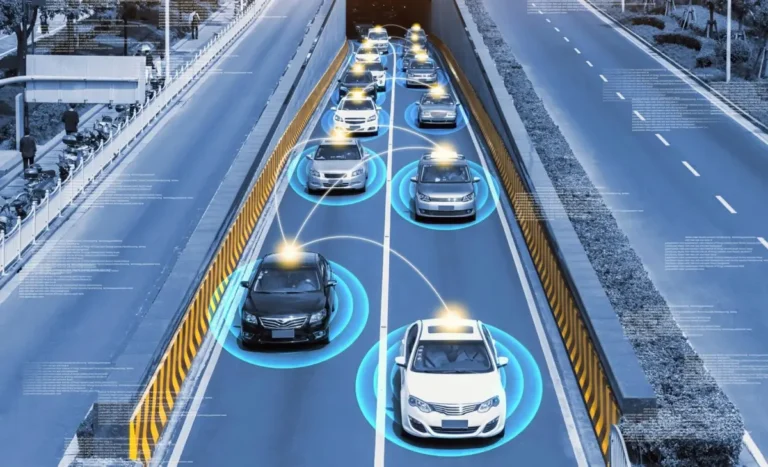In today’s increasingly digital world, securing your computer is more important than ever. With cybercriminals constantly developing new tactics to breach systems, a robust approach to security is essential. From phishing emails to malicious software, protecting your data and ensuring your device runs smoothly requires vigilance.
While anti-virus software is a key defense, adopting a holistic security approach is critical for long-term protection.
Why Digital Security Should Be a Priority

Cybersecurity threats can vary. Each requires a different response. Loss of any one organization’s confidential information is just the start.
Data security difficulties can cost companies money and their reputations. After a breach, it’s often very costly for both money and time to repair.
So that’s why a good line of defense now means knowing what threats are out there and adopting suitable practices for each threat you encounter on your computer, including reliable PC virus protection.
Understanding Common PC Security Threats
Before heading into countermeasures, learning what threats may endanger your PC is helpful. These may include:
- Viruses and Malware: This category comprises harmful software designed to break your system down, steal your fruits of gain, or record your activities online.
- Ransomware: A kind of malware that encrypts your files and demands that you pay to decrypt them.
- Phishing Attacks: Deceptive emails or websites that trick users into revealing personal information or downloading malicious software.
- Spyware: This software tracks your activities without your knowledge (or, where it does give notice, in a disclaimer form) and posts what it finds to hackers.
Each type of attack requires different countermeasures. A long-term safety strategy must cover all hazards systematically.
Best Practices for Protecting Your PC

This way, you can stabilize your PC and prevent it from being attacked by various security threats.
1. Use Strong, Unique Passwords
Using strong, one-of-a-kind passwords is one of the easiest yet most efficient methods to safeguard your accounts and private data.
Steer clear of readily guessed personal details and popular passwords like “password123.” On the other hand, complex ones blend special characters, numerals, and letters.
You may safely save and manage your passwords with online protection. A good password manager makes it easier for users to comply with online security best practices.
2. Install Reputable Antivirus Software
Installing reliable antivirus software is the first step in protecting your system from threats and providing essential PC virus protection. This software scans your computer for known viruses or other problems, providing real-time protection.
Keep the software current, as new viruses and vulnerabilities are constantly discovered if you want up-to-date protection for your computer’s online activities.
Check the task manager or resource monitor. The Windows Tower provides complete security protection, including antiphishing, anti-halo, and firewall features.
Picking antivirus software packages that offer complete protection, including firewalls, email filtering, and tools to block malicious websites, is always best.
3. Enable Automatic Software Updates

Software updates frequently contain patches for security vulnerabilities. Failing to install these updates can leave your PC open to known threats. Most software programs—including your operating system, your Internet browser, and your antivirus software, among other things—all provide an automatic update option. By enabling this option, you can ensure that your computer will be safe from newly discovered vulnerabilities without having to check every day in its settings.
4. Be Wary of Suspicious Links and Attachments
The most common way malware spreads is via email attachments or web links. A phishing attack may use e-mails and links to get you to download or click on material that installs software into your computer.
The least risky way to view attachments is not by clicking on them but by opening up a new page using a browser.
In addition, always take care when tapping links in emails from unknown sources. E-mail attachments may appear to come from friends or colleagues—sometimes, things might still arrive hot off the press from China (delivered across two national borders). If in doubt, verify with the sender the authenticity of emails you receive.
5. Use a Firewall for Extra Protection
A firewall is like a filter between the internet and your PC, allowing authorized traffic while blocking unauthorized people from attempting to break in behind the scenes.
Most current operating systems come complete with built-in firewalls, but additional third-party firewall software is also available if you are not satisfied with either.
This includes anti-virus programs and other security products. An adequately set firewall will help reduce your system’s chances of being hacked.
6. Backup Your Data Regularly
Data loss can be a big problem if you suffer an attack. Regularly backing up your data helps keep all important files and documents safe, even if your PC is compromised.
You can use cloud storage, an external hard drive, or even specialized data backup services of all kinds to help protect your information. Backup files should not reside on the same hard drive where they were created to minimize the damage that may occur if both originals and copies are attacked.
Additional Tips for a Safe Digital Environment

It helps you maintain secure computer habits and use software solutions such as antivirus protection and firewalls.
1. Don’t Use Public WiFi for Delicate Transactions
Public Wi-Fi networks are sometimes unreliable, putting your computer data at risk. Steer clear of private activity like online banking or shopping on public Wi-Fi.
An alternative is to use a virtual private network (VPN) to secure your Internet connection and safeguard your privacy on the unsecured network you are using.
2. Regularly Monitor Account Statements
Pay close attention to your banking statements and credit card bills. Early detection can help to mitigate the damage if a breach occurs before too much damage is done.
Many financial institutions provide features for protection against fraud that warn when anything untoward happens in your account. You can add another layer of security by using these services.
3. Secure Physical Access to Your Computer
You should lock your computer when you are away from it, and if you have a laptop, ensure it’s always kept in a safe place. In addition, utilize data encryption tools on your device to ensure the security of sensitive data if you misplace your device or someone steals it.
PC Virus Protection: The Importance of Regular Scans and Maintenance

While it is indeed essential to install security software and use strong passwords, regular scans of your PC are also recommended. With the antivirus system scans running frequently, the antivirus software will appear for viruses, malware, or other unwanted software that may have slipped past information fees.
When your system is clean, you are heading toward long-term, adequate protection.
In addition, system cleanup tools for cleaning up unnecessary files and fixing registry errors can help your PC run more smoothly. This reduces the chances of failure caused by malware or viruses as well.
Conclusion
In the present era of constantly renewed challenges from digital threats, effective defense against attacks on your PC involves much more than simply relying on an antivirus package. You can significantly reduce your risk from any cyber attack by combining strong software solutions with cautious browsing habits, strong passwords, and your willingness to maintain vigilance.
Always be wary of suspicious emails and websites; never download or run programs unless you’re entirely sure they’re safe to use; and back up your data regularly to ensure that you will have options available should things go wrong.
There is another approach to the digital world: by shaping your online environment step-by-step, it becomes possible to live and work comfortably within your networked universe.
In the end, maintaining a high level of PC virus protection is a continuous practice. With the right tools and mindset, you can guard your information from the latest threats.
Meta Description: Protect your PC from malware with top security practices, including software and habits for virus protection.
Related Posts:
- What is Domain Hijacking? Identifying and Avoiding Risks
- 5 Effective Website Strategy in Securing Important…
- Agile Development ─ The Benefits and Best Practices…
- 10 Data Center Migration Best Practices: Ensuring a…
- 6 Best Practices for Data Center Disaster Recovery
- The Best 8 Practices for Effective Mobile App Testing