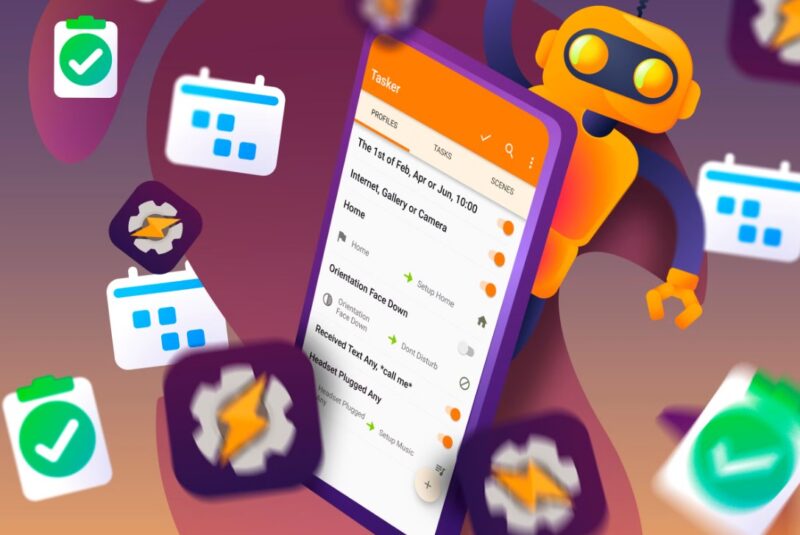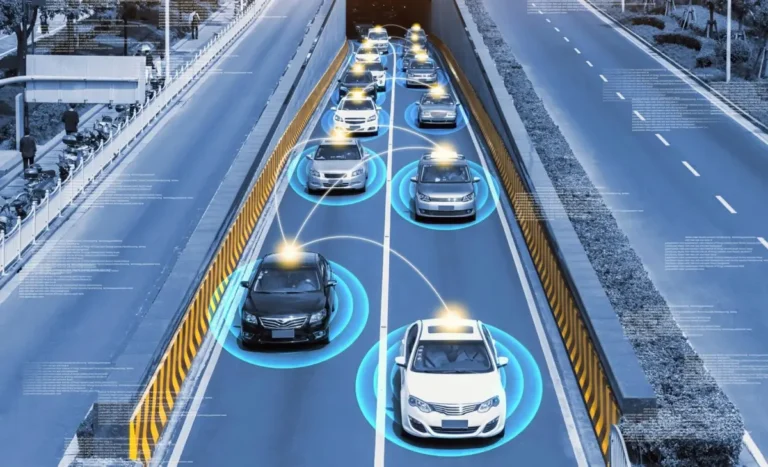Android automation makes testing faster and improves app performance. Using new tools and methods is important to keep up. It makes testing faster and improves app performance. Using new tools and methods is important to keep up.
We’ll explore the latest ways to test and deploy Android apps and provide practical tips to enhance your automation skills.
What is Android Automation Testing?
Android automation testing is a method for testing Android apps to improve their accuracy and speed. It checks various aspects, such as performance, features, scalability, security, and accessibility.
This testing uses special tools and frameworks designed to test apps on different devices and in various conditions, such as poor connectivity or unexpected crashes. The software tracks user actions, provides feedback on errors, and tests how well the app handles situations like low internet connection or high user load.
Benefits of Automated Android App Testing
Automated app testing has several advantages that improve the mobile app experience:
- Cost efficiency ─ Automated testing reduces costs by cutting down on manual work. It finds errors early in development, saving money compared to fixing them later. It also saves time since you can write scripts and run tests quickly.
- Faster app development ─ By catching bugs early, developers can fix issues sooner. Automated tests check for errors all at once, so you don’t need to repeat tests.
- Fewer errors ─ Automated tools are less prone to mistakes than manual testing. They help find and fix app errors, glitches, and inconsistencies.
- Faster test coverage ─ Automated tools can handle complex scenarios that are difficult to test manually. They can run many test cases in a short time, improving app functionality.
- Better app security ─ Automated tools can find security vulnerabilities and weak points in apps. They perform detailed security checks to protect sensitive data and prevent unauthorized access.
Techniques of Android Test Automation
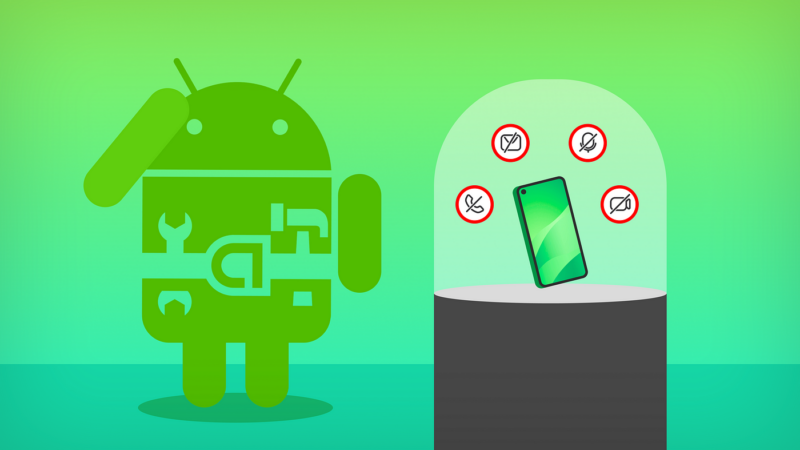
Automated UI testing
It checks how users interact with the app’s interface to make sure all elements are working properly. It involves writing test scripts to copy actions like tapping, swiping, and typing. These tests run on different devices and screen sizes to ensure the app behaves the same way across all environments. While this helps find issues with the user experience, layout, and functionality, it can sometimes be unreliable if the app’s UI changes or the device setups are different.
Behavior-Driven Testing
It creates tests based on user stories and expected app behavior. It focuses on teamwork between developers, testers, and other stakeholders to write scenarios that represent real interactions. These scenarios are usually written in a simple format like “Given-When-Then” and turned into tests using BDT tools. BDT ensures the app meets user expectations but requires everyone to agree on user stories, and as the app grows, the tests can get more complex.
Integration testing
It checks how different parts of the app work together. Tests are created to see if components like APIs and data sharing are functioning correctly. These tests are run in a setting that mimics real-life conditions to ensure everything works smoothly. It helps catch problems between app components but can be complicated to set up and may require a lot of test data.
Unit testing

The focus is on verifying individual components of the application, such as functions or methods, to ensure they operate as intended. Tests are created to separate particular sections of the code, and mock objects are employed to replicate the remaining sections. This aids in detecting problems early and maintaining high code quality, although it might require a significant amount of time to establish the mocks and test data, particularly for intricate sections of the application.
End-to-end testing
This looks at the app as a whole, testing it from start to finish to make sure all parts work together and the app meets user expectations. These tests simulate real user scenarios and check how the entire app functions.
Performance testing
This measures how well the app performs under different conditions, like heavy traffic or stress. It involves defining performance goals, such as response time, and running tests to see if the app meets these standards. While it helps ensure the app can handle the expected load, setting up realistic test scenarios requires planning and specialized tools.
Security testing
It checks the app for any vulnerabilities to protect it from threats and attacks. Tests like penetration testing and vulnerability scans are used to evaluate security measures. This helps protect user data and ensures compliance with security standards, though it requires expertise and can be complex.
Tools for Android Automation Tools

Here are some of the commonly used tools that can be used for Android test automation:
LambdaTest
It is an AI-powered test orchestration and execution platform that allows you to perform automated Android testing on real and virtual Android devices at scale. You can use popular mobile test automation tools like Appium and Espresso to run your automated tests with ease. It also gives access to Android emulator Mac for Android automation testing.
Key features Include:
- Run tests from anywhere, letting you test Android apps without needing physical devices.
- Access a wide variety of real Android devices hosted in the cloud, helping you perform comprehensive tests across different configurations.
- Test native device features like touch and run biometric authentication tests.
- Perform parallel testing across multiple devices, reducing testing time and boosting efficiency.
- Collaborate easily with your team by sharing test results, working on bug fixes together, and tracking progress.
- Get detailed reports with screenshots, logs, and other crucial information to help you debug and analyze issues.
Robotium
Robotium is an open-source automation tool that supports native and hybrid Android apps. It allows you to write test cases and scenarios quickly without needing much coding knowledge. The tool is perfect for small software companies with limited budgets.
Main benefits include:
- Supports native and hybrid app testing
- Robust test cases
- Faster testing speeds
- Ability to simulate user behaviors like clicking, touching, and typing
- Run simultaneous tests across devices
- However, it lacks the Record and Play feature, and there is no screenshot capability. You may also experience delays in getting tests to run.
Kobiton
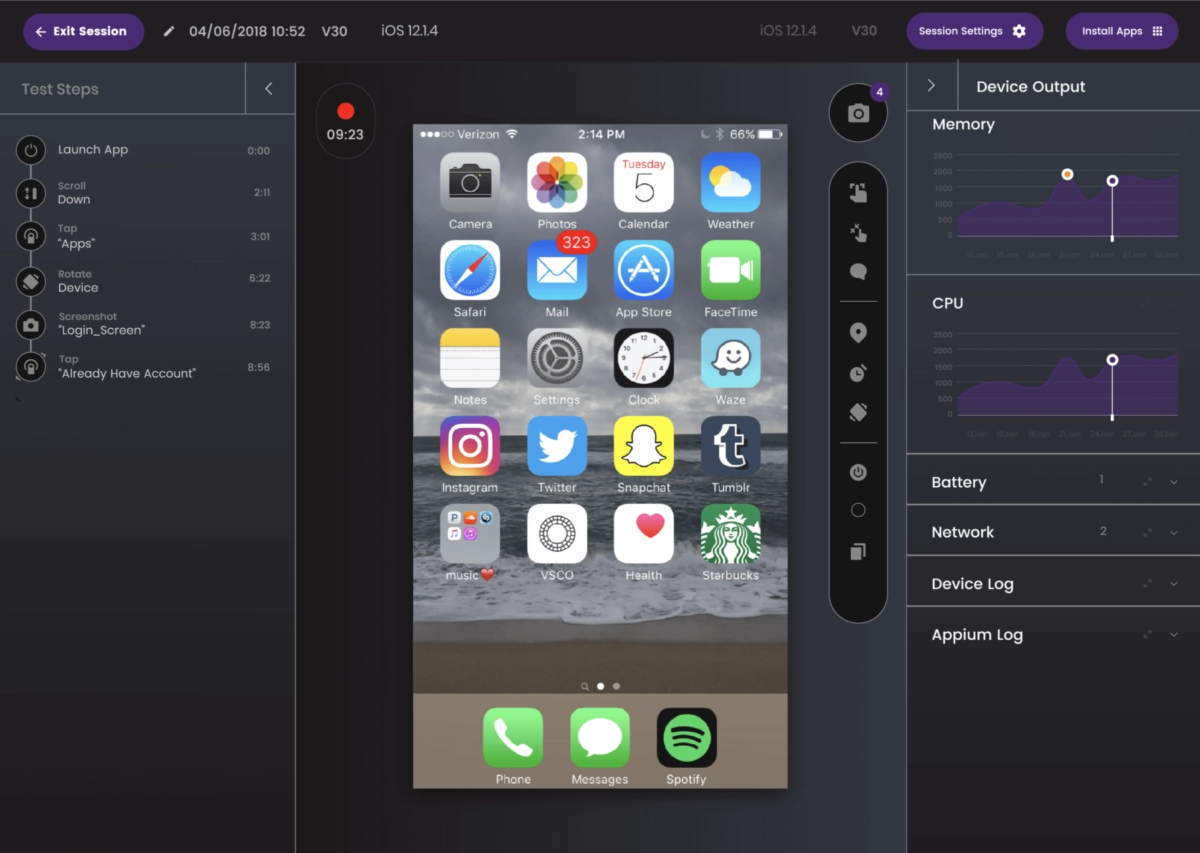
Kobiton offers both free and paid versions, giving you the ability to test real devices. It supports automation for manual testing tasks such as orientation, speaker, camera control, GPS simulations, and multi-touch gestures. Kobiton also logs every action by the tester, helping you quickly identify and resolve issues.
Benefits include:
- Test real, cloud-based mobile devices with various configurations
- Centralized logs for easier testing history review
- Simple user interface and easy installation
- Free trial for a limited period
- Access to over 350 real devices in the cloud
- Perform parallel tests
- Detailed results with logs, screen captures, and system metrics like battery and memory performance.
Squish For Android
Squish for Android is a top-tier automation tool that handles native, web, and hybrid mobile apps. Whether you’re using real devices or simulations, it works without needing to root your device. It’s designed to help you dive into automated GUI testing quickly.
Here’s what you can do with Squish for Android:
- Automate both standard and complex gestures like touch, tap, swipe, and multi-touch.
- Test your devices in the cloud.
- Run IoT testing.
- Perform end-to-end testing.
- Test web and HTML components within your app.
Appium
Appium is a widely used, free tool that is excellent for testing Android. Being adaptable and user-friendly, it accommodates multiple programming languages and is a reliable option for automating your tests on mobile applications.
Here are the reasons why you could enjoy using Appium:
- You can test Android and iOS apps because it allows cross-platform testing.
- Tests can be automated on various devices, operating systems, and app versions.
- It is compatible with multiple programming languages and testing frameworks.
- It provides an extensive range of APIs for controlling and engaging with your application.
- It provides coverage for both manual and automated testing, offering more support.
Espresso
It is another open-source tool that’s well-regarded for its speed and efficiency. It’s known for running tests quickly, which helps you save time.
Here’s what makes Espresso stand out:
- It’s fast and provides reliable UI tests for Android apps.
- It integrates smoothly with Android Studio, making test creation and execution easy.
- It supports both Java and Kotlin.
- It provides a rich set of APIs for app interaction and management.
- It’s great for testing user flows and interactions, so you can ensure your app works as expected.
Best Practices for Android App Automation Testing
When you’re diving into Android automated testing, here are some tips to keep in mind:
- Establishing clear objectives is crucial ─ initially, comprehend your testing goals and establish achievable expectations. In this manner, all members of your team are aware of what to expect and where to direct their attention.
- Select the appropriate framework ─ Select a testing framework that aligns with the requirements of your team. Don’t simply choose the most popular tool; ensure that it aligns with the specific needs of your project.
- Use real devices ─ Test on actual Android devices whenever possible. Since new devices with various configurations come out regularly, emulators and simulators can’t always replicate real-world conditions like low battery or incoming calls. Services offer access to real devices, helping you spot issues before your users do.
- Establish scripting rules ─ Implement uniform scripting practices, including user comments and code indentation. This makes your test scripts more manageable and easier to understand, especially when dealing with frequent OS updates.
- Measure automation impact ─ Keep track of test automation metrics such as execution time, pass rate, test coverage, and build stability. This will help you gauge the effectiveness of your automation efforts.
- Understand testing roles ─ Automation testing and manual testing serve different purposes. Avoid comparing them directly; instead, recognize how each contributes to the development cycle.
- Focus on effective debugging ─ Ensure thorough debugging of your Android app by using detailed test reports, screenshots, videos, and text logs to troubleshoot failed tests.
Best Practices for Android Automation Testing

- Focus on important test scenarios
Automate tests that matter most, like repetitive tasks or critical parts of the app. For more complex or rarely-used features, manual testing can save you time and effort.
- Test on real devices and emulators
Emulators are great when you’re just starting, but real devices are better for finding hardware issues, battery problems, or software bugs. It’s smart to test on both for full coverage.
- Keep test cases organized
An organized test suite makes it easier to manage. Group your test cases and use clear naming, so everyone on your team can follow along and make updates when needed.
- Use mock data
When you can, mock external services to keep your tests consistent. This lets you test the app without relying on real-world services that could slow things down.
- Set up continuous integration (CI)
Connect your automated tests to a CI/CD pipeline so every code change is tested automatically. This helps catch problems early on.
Conclusion
Mastering Android automation takes a mix of creativity and technical skill. By using the latest tools and methods, you can improve your testing processes and get better results. As you adopt these new strategies, you’ll streamline your development cycle and build more reliable apps. Embrace these advancements to enhance your automation efforts and set new standards for your projects.
Related Posts:
- Security Testing in Software Engineering - Tools and…
- How Innovative Skincare Trends and Products are…
- How to Logout of Amazon App for Android, IOS, and…
- Data Storage Methods for Businesses: Innovative Solutions
- How Modern Cutlery Has Evolved in Kitchen Tools…
- Tools for Tracking Your Bankroll and Betting Data